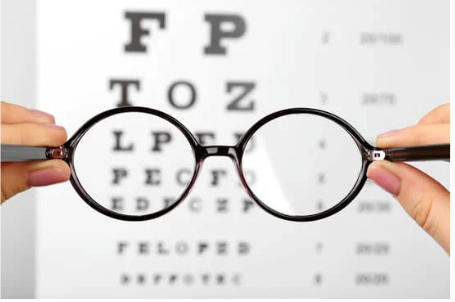Learn about communication cards and what they are, how to create effective communication cards, where you might use them and more.
Communication Cards for Community Interactions. Peggy Costello, Helen Keller National Center. Video image description: a PowerPoint is on the left side of the screen. The speaker, Peggy, is located at the top right of the screen, and below her, is a sign language interpreter.
Hi everyone, my name is Peggy Costello, and I’m from the Communications department at the Helen Keller Center in New York, and welcome. So, today we’ll be talking about Communication Cards for Community Interactions. All right, so, this is all about Communication Cards for Community Interactions, and first, just an overview of what we’ll be talking about. We’ll be talking about giving a description of communication cards and what they are. We’ll also talk about some ideas for designing communication cards, things to keep in mind, so that they work more effectively. We’ll talk about places to use communication cards, where they might come in really handy. We’ll talk about some ideas for teaching communication cards and how they’re used, and then we’ll do some show and tell, I have some communication card samples.
So, what are communication cards? Communication cards are a way to facilitate communication during community interactions for someone that uses sign language. The barista at Starbucks or the bank teller probably doesn’t know sign language, so communication cards can be an alternate way to communicate. Communication cards should be reciprocal. Expressive and receptive. So communication cards can be used as an expressive means of communication for someone who’s deaf-blind, but also can be a way of getting information, a receptive method. For example, communication cards can be used to find out what they might need to do at work, what someone might need to do at work that day, or how much they might need to pay at the store. Sometimes someone who uses speech to communicate might want to consider communication cards if he or she has difficulty hearing in a noisy environment. For example, there’s a soft serve ice cream place in New York called Carvel, that’s just incredibly noisy with all of the machines going on. And for people who use speech, sometimes they might be concerned that the counter clerk might not hear the speech or they might not hear the counter clerk, so communication cards can come in handy there. One thing to keep in mind is even when someone does use speech, like to place an order at the ice cream place, the tendency is for the person behind the counter to speak back, they kind of assume that someone can hear if they’re using speech. So communication cards can kind of help with that frustration. Communication cards can increase independence and participation in the community. There are people who might always need support in the community, but communication cards can help someone participate a little more fully. It can provide an opportunity for someone to communicate with a member of the community and not just a family member or a friend who’s supporting them, and can make the person a little more independent. Communication cards are low tech. They can be made with inexpensive materials. It’s not a real big deal if they get lost. When we’re making communication cards, you know, save the printed version on a computer so they can be printed out again. And we might give someone the electronic copy when they’ve finished their program, so that they can print out cards if needed or develop some new cards for new environments. Hopefully the person can learn how to make their own communication cards.
There are various styles to meet needs of people who are deaf-blind. On the screen, we have two pictures of communication cards. The card on the left was actually used at a local railroad station. The top part of the card has five boxes that have the track numbers. This card is actually used so that the person can find out what track his or her train is at. So, on the top part of the card, it says “no track yet” “track two,” “track three,” “track four,” “track five,” and on the bottom half of the card, it says, “please move the paper clip to the track number of the next departing train and return the card. Thank you. I am deaf and blind.” So, this is the card that somebody might present to the person selling the train ticket and there are braille labels for the tracks, the numbers of the tracks, and what you notice, I’m not sure if you can see it on the slide, but the braille numbers are actually kind of upside down, but they’re correctly oriented for someone reading the card using braille. The card on the right is for Dunkin donuts and it’s made with some object symbols or tactile symbols, and we’re going to talk more about those in a minute.
So, now we’re going to talk about some different communication card formats. There are Picture/Print, and on the screen, you’ll see a communication book. One of those photo flip books. And on the top part of the card, there’s a photo of dishwashing. And then the card on the bottom part says “wash dishes.” And this was used for a work experience for someone to find out from the supervisor, what he or she should do that day. So pictures can be really helpful. Sometimes we’ve included actual photographs of the person maybe doing the job. There are a lot of options. If someone is able to understand line drawings, those are kind of nice because they can be enlarged a little more easily. So picture/print is an option. Braille/print is also an option. On this slide is a card asking for someone to help guide to the ladies room. And on the slide is a picture of the card. It says, “please help me to the ladies room. Tap me if you can help. I am deaf and blind.” And there’s a braille label on the card. And there’s also a photograph, not a photograph, but, an illustration of sighted guide, so that can kind of help someone who sees the card to understand what to do. On this card, you’ll notice that the words “tap me” are highlighted, and you’ll notice “ladies room” is larger and bold and that’s really to kind of draw the reader’s eye to the card.
Sometimes we’ve made communication cards with tactile symbols and print, so here’s a card for Burger King. On the left is one side of the card. Which are the tactile symbols for the, they’re actually the containers for food that this individual liked to order a Burger King for the burger and the fries and the drink. On the back of the card is the printed order. “I would like a cheeseburger, medium fries, and a medium Coke. And please tap my hand when it’s ready.” The next slide, well, actually, before we go to the next slide, some things to remember about selecting tactile symbols, you want to pick something that is very associated, that’s a person will connect with that particular item. These are, as you can tell them the card, these are kind of big, but eventually they can be cut down once a person can identify the card.
There are also electronic communication cards and this is an app called Sorenson Buzz Cards. On the left is the logo, a little bumblebee for Sorenson and then there’s a photo of one of the cards, which says, “large coffee with cream and sugar, please.” And then to the right of that is kind of the directory that is on the app, so the basic idea is that you can type your card and save it and categorize it for the coffee shop or airport, places like that. And if you have kind of a regular coffee shop order, you don’t have to keep writing the note over and over again, you can type in and save it in your phone. So Sorenson is an option, the Sorenson Buzz Cards, it’s kind of a yellow background and large black print. Some people do kind of a similar things, they might just type a note and save it in their phone. That can work well. So electronic communication cards tend to work really well for someone who has enough vision to see the cards, obviously, but also as you’re presenting the cards, showing someone in the community, maybe the person at Dunkin Donuts, that they can see if the person is nodding “yes” as in “yep, I understand, I got your order” or shaking their head “no” meaning, “nope, we’re out of that. You’ll have to pick something else” so it can work great and the vision can really help in getting the feedback from the person in the community.
We’ll go to the next slide. Some places where to use communication cards. Communication cards can be used at the work site and on the slide, we have a deaf-blind woman and her supervisor. They’re in an industrial kitchen. It’s actually the kitchen of a hospital nearby Helen Keller. She’s working in food service and so she’s got her apron on and she has some braille cards. The supervisor is showing her the braille card so that she knows what job she’s going to be doing that day.
Now here’s another example of communication cards being used at work. This is a lady named Faith at work, and they are working in a back room of a retail clothing store where they’re getting the clothes ready for going out on the floor and faith is with her job coach and the job coach is prompting her to show the cards to the supervisor. And we’re going to see just a really brief video of faith using the cards with her job coach. So I’m going to play that video. The supervisor is flipping through the cards. What I like about this is Faith is kind of holding onto the supervisor’s hand, so she knows the supervisors flipping the cards and the supervisor hands her a card for what she’s going to do that day, which is hang clothes. Faith is reading the braille word and she’s finished reading the braille word and she signing “hang,” so we know she understands. Just a little background, so Faith was kind of a new braille reader. She was just learning braille. There were only, I think there were three jobs that she did. It was fold clothes, tag clothes, and hang clothes, so we really focused on just those three words, fold, hang, and fold, hang and oh, I just blanked on the last one, but so she, we focused on the braille words for those cards and she was able to communicate a little more independently, with her job coach, and find out what she needed to do that day.
Also at the work site, communication cards can be used for getting information from the supervisor. On the slide there are two cards. On the top, there’s a card that says, “what time should I take my break?” And then “please move paperclip to the time below” and along the bottom edge of the card are the three potential break times 10:15, 10:30 and 10:45. So the idea is the deaf-blind individual hands his card to the supervisor, the supervisor says, “Oh, okay. Today your break will be at 10:30,” puts a paperclip, hands it back, and it’s a quick, easy way of communicating. Kind of a similar idea when the deaf-blind individual needs to know, “gee, what job will I be doing?” On the bottom card, it says, “what should I do? Move the paperclip.” And then along the bottom of the card, were the two jobs, one says “tag shoes” and the other “fold clothes.” So the supervisor just moves the paperclip and hands it back and it’s a way of someone kind of ascertaining what they need to do for work that day.
So we’ll go to the next slide. So communication cards can also be used in restaurants. On the left is a card for Burger King, with the order, “I would like a cheese burger, medium fries and medium Coke. Please tap my hand when it’s ready. Thank you!” And then the card on the right says “check, please. Please put the check in my hand. I might not see it, thanks!” So what’s kind of nice about these cards, it gives very specific directions in terms of what the person reading the card should do. “Tap my hand when it’s ready.” “Put the check in my hand.”
Okay, go to the next slide. So, we’re going to see another brief video. This is a young lady named Kelly and she’s at Dunkin’ Donuts with her instructor and her mom, and Kelly is holding on to her Dunkin’ Donuts card where she’s going to use it to place her order for a donut and I believe, it’s an iced coffee, and Kelly is someone who probably will always have someone with her in the community, but this is a way for her to participate a little more fully. So let’s see if we can take a look at this video. So, Kelly’s mom is giving her some money, Kelly’s got her card, Kelly hands it over to the two men behind the counter, they read it and her instructor is signing “coffee.” So the two gentlemen are getting the order ready, and why I like to show this video, because it’s just an example of somebody who can participate a little more in a community outing.
Here’s another sample, a young lady named Schyler, and Schyler is at Kentucky Fried Chicken and she is also using a card, extending it to the counter person and it’s large print and braille, and let’s take a look at this video. So Schyler hands the card over, the clerk reads it, looks back at Schyler, Schyler’s getting money out, ready to pay, hands the money over to the clerk, the clerk gives her change and her receipt, and getting her food together. And what I like about this is that the clerk at Kentucky Fried Chicken was really interacting directly with Schyler, and she really did this quite independently, which is nice.
All right, communication cards can also be used for travel and on this slide, the picture on the left, a young man named Malik, who is standing right outside the front doors of Helen Keller, and he is waiting for his cab. We have a cab company called Delux. So, he’s holding up kind of a larger sign. Well, actually I guess it’s probably eight and a half by eleven or so, about the size of a full sheet of paper. And it says “Delux pick up.” And it’s asking the driver to guide him to the cab. So the driver pulls up, can see that sign from the cab and is able to guide Malik to the cab. He’s also holding a a smaller card that has the destination of where he’s going. And once the cab driver arrives, Malik is going to use that to confirm that the cab is for him and that he’s going to his work site. And on the photo on the right, Malik has arrived at work and he’s getting out of the cab. This was definitely kind of a group effort. It was an effort from Mali k, from his orientation and mobility teacher, the communications instructor, the vocational instructor. Malik also actually used communication cards when he was making reservations for the cab, he had kind of a large, again, like the full sheet of paper with the pertinent information that he might need to show a video relay interpreter so that when he was making reservations, he could just hold up the cards, the video relay interpreter could read the information and it made making the cab reservation a little more efficient, a little easier. And he did really well, but this took me a lots of practice and eventually he was really quite independent.
Okay. We’ll go to the next slide. Communication cards can also be used in mobility for soliciting assistance and crossing the street, and the photo on the left, you see a gentleman holding a card, the street-crossing card that said, “please help me cross the street. Tap me if you can help” and then “I am deaf and blind.” So this actually came out from a lot of research from an orientation and mobility instructor, who formerly worked at Helen Keller, Dr. Gene Bourquin, who did lots of research with communication cards and mobility, and found that this was really effective in getting help. What was found was that in designing the card for the street crossing, it was helpful to first state what you need, which is please help me cross the street, what the other person can do, “tap, if you can help.” And then finally, you can mention vision and hearing. “I am deaf and blind.”
We’ll go to the next slide. So just a couple of others, two samples of communication cards to sort of be creative. The card on the left says, “can you get me a cab? Can you move the clip to a response?” And then along the bottom edge of the card, it says “no,” then “yes, wait here,” and then all the way to the right, “yes, wait outside.” So that was used for someone to get some help getting a cab and then the next card was again for finding out what track that a train would be coming on for someone catching a train. And again, it was the paperclip trick along the top of the card. No track yet, track one, track two, track three, and then please move the paperclip to the number of the next departing train, and return the card to me. Thank you. I am deaf and blind. And we’ve developed some communication cards for other areas of travel, for example, at the airport. And one of the issues, when we’ve had students fly, is that, they don’t hear the overhead messages. They might not hear that it’s, you know, “we’re preparing to land.” So what was helpful is making the card that has in very large print “time to land,” and then using that card, either giving that card to a flight attendant or possibly the person sitting next to you on the flight, and then when that announcement comes over, time to land, the person, just hands the card over, or the flight attendant shows the card to the individual, and then the person knows to do all the things you’re supposed to do, you know, put your seat back up, table tray up, store all your belongings, and that can be helpful.
This is Michelle. I’m sorry to interrupt. Your camera. Angle has kind of shifted and your face is kind of dark right now. So I don’t know if we could make a quick adjustment.
Is that, is that any better? The lighting is better and you’re in the middle now, but when you lean forward, your lighting goes down and you get dark and off to the side.
Let me just, let me try, let me just give me a second to turn on a light. Let me see if that will help.
Okay. Is that better?
It’s better, but it’s a little bright right on your face. Um, that’s better when you don’t lean forward. Um, right now it’s still kind of making your face a little white.
That’s better, but every time you lean in yeah. Really changes. It does. Okay. So I’ll try this. Try to sit back. So this is okay if I sit back, um, if you sit back right around in there is fine. Um, you’re still a tiny bit dark, but that’s better than it was.
Ok
Now I wanted to talk about designing communication cards, some things to keep, keep in mind. So first, get as much feedback from the student as possible. And that’s something that we might do in a communications class talking about places, a student likes to go, things they might like to order things they might need to, to ask about at the bank, so that we can really make it as individualized as possible. Typing up the communication cards, we’d want to use bold or underlining, or larger font for some key words to catch the reader’s eye. You probably saw that in some of the communication cards we saw already, you want to make sure that the deaf-blind person can easily identify the card. So, if there’s a braille label on it, maybe for large print label. Sometimes we put a very jumbo, large print, little jumbo print label on the back of the card if it’s too much, so that the deaf-blind person can access it that way, and want to make the cards as complete as possible. Which is, and it can be kind of a tricky balance because you don’t want to make them too wordy, but you want to put all the important information on the card. For example, we want to make sure that on a restaurant card, you know, you want it “to stay” or “to go.” You want that listed or sizes of things that somebody might be ordering. Want to make sure the cards are accessible.
Are we, are we okay?
Michelle speaking, sorry. Some people were saying there’s no interpreting. We have only three cameras on. So if you pin someone, you will probably only see the one person. If you can leave it on gallery view, you will be able to see Peggy who is presenting as well as the two interpreters.
Okay, this is Peggy. So in making communication cards, it’s important to review vocabulary. And on this slide, I have review vocabulary. What’s a “chuck”? And that came because one of my students many years ago was doing a job in a hospital laundry and his job, his vocational instructor asked for some communication cards for the job in laundry, and I said, “sure”. And he gave me a list that said, please fold sheets, please fold pillowcases, please fold chucks. And I said, “what’s a chuck?” I had no idea. It turns out a Chuck is a hospital bed pad. So that was a new vocabulary word for me and a new vocabulary word for the student, but something that was part of the teaching. You know, we could of course pair a picture if necessary, but yeah, a good opportunity to learn some functional vocabulary words as well. Similar thing happened with someone who worked at a supermarket and his job was to pull an aisle. And I wasn’t sure what “pull an aisle” meant. And it actually meant that for the items on the shelves that were kind of in the back of the shelves to kind of bring them forward. So for some students we’ve made individual vocabulary books with the vocabulary, pictures if necessary, simplified definitions, sometimes you might want to add a second language to the card. For example, if the students working in a place where many of his coworkers are Spanish-speaking, we’ve added Spanish or whatever might be appropriate. You also want to select keywords for braille or large print labels. You don’t have to braille every single word on the communication card, maybe just two or three words so that the person can identify the cards and kind of decide together what’s the best option for carrying or organizing the cards. We’ve done a few different things. We’ve done those photo flip books which are surprisingly not as easy to find as they used to be, I guess, because of digital pictures. Some people like to put their cards on rings, keep them in pouches, so it’s a great conversation to have with students, what’s gonna make the most sense in terms of how to carry and organize the cards, and consider the readers viewpoint, make sure that the cards are clear and not too wordy.
Another important thing is making sure that the cards get a response. So you want to make sure that the communication card tells the reader exactly what to do. For example on this slide, there’s a picture of the Burger King card that says, “please tap my hand when it’s ready” and that’s real important. Give the person reading the card specific instructions on what to do, and also it gives a deaf-blind person a way to know that the card is understood. Sometimes we might add, “tap my hand two times if you’ve got my order.”
Now want to talk a little bit about teaching communication cards. So when we’re working with someone, developing communication cards in our communications classes, we might do a little role playing with the cards so that the person can build up some confidence and feel a little more comfortable using the cards. We might actually model how to use the cards. There have definitely been occasions where the instructor and the student kind of go out together to someplace in the community and the instructor actually uses a communication card to place the order and it kind of models how it should work. At a work site, it’s really helpful to maybe pick a specific contact person. For example, if there’s a coworker who would be very willing to use these cards and maybe just picking out like, okay, so today at work, you’re just gonna use the card this one time to find out what you should do, but it’s helpful if there’s a specific contact person that the student feels comfortable with and someone who’s willing to use the cards. And we found it helpful also to pick quiet times at restaurants when first using the cards so that it’s not quite as rushed. The restaurant isn’t as crowded and the student has maybe a little extra time to use the card and the people behind the counter have more time. They’re not feeling as rushed or pressured. And also it’s a good idea to debrief after the community trip to kind of discuss how it went, what worked. It’s always helpful to get the students’ input on how they felt they were doing with the communication card and coming up with some, maybe next steps, where they might like to use the card next, or something that they might want to do differently.
Now we’re going to do a little show and tell. I got some samples of various communication cards. Let’s look at some samples. Alright, so on this slide, which is titled “Using Shape to Identify Cards and thinking outside the box!” So on this slide, you’ll see, there are three communication cards that are three different shapes. One is a square. One is a circle. One is a triangle and on the square card, it says, “please guide me to the restroom.” The circle card says “I need help.” And the triangle card says “I’m finished.” And this was actually inspired by someone, a woman, whose mother was coming to Helen Keller. She was flying on a plane and the woman was deaf. She couldn’t access print, and she hadn’t yet learned braille. And so her daughter was trying to think of “gee, how can I make communication easier on the flight?” So she came up with this idea that I just thought was really creative and out of the box. And she designed just three simple parts for the plane. I think that there was one for the restroom, one for a drink, and I can’t remember what the third one was, but the mom just had to remember, you know, which card she just had to memorize the three shapes and which card was which, and I thought that was really clever.
So there are some commercial communication cards. So on the screen is the deaf-blind pocket communicator, which is available through the American Printing House for the Blind. So the picture on the left is of the deaf-blind pocket communicator, the one side, and on that card, there are, three rows of letters of the alphabet. On the top row letters A through J middle row, K through S, bottom row T through Z. And those letters are raised underneath each letter is braille. And the idea is that someone can use this to maybe spell out some short words, short messages for someone who, you know, if it’s someone who’s communicating through sign language, but this person doesn’t know sign language, they can maybe spell out some short words. The photo on the right is of the other side of the deaf-blind pocket communicator, which has numbers, zero through nine on the top row and also there’s braille underneath those numbers. Then there are some symbols, the @ sign, dollar sign, cent sign, question mark, decimal, and then there’s the two words “yes” and “no” on the bottom row of the card, and it has braille underneath. So, there’s actually, I’ve had students really like this for out in the community for finding out how much they might need to pay. The thing is it needs a kind of a card to go with it, to explain what to do something that might say, “how much do I pay?” “Please put my finger on the braille and let me know the price using the numbers.” It’s also, I think it’s nice, it’s sturdy, I think a little pricey, I think it’s $57 from, from APH, but it can be really helpful for some people, and it’s actually also been really helpful as a way of just practicing and reinforcing braille. I’ve used it that way as well. So that’s the Deaf Blind Pocket Communicator.
Okay, so on this next slide, I just wanted to give an example of kind of marking the top card for orientation. So these were the cards that Faith was using at the hospital to find out what you needed to do. And the top card, which says, “what work should I do today?” Or “what work should I do? Please show me the card.” And we put a small bump dot on the top right corner so that it just made it easier for Faith to, she knew that card immediately. That was the one that should be on top when she hands it over to her supervisor. Another way of just helping to orient cards, you can kind of clip the top right corner of the card so that the person can orient a little more easily.
So here we have a sample of organizing cards in books, and on the slide, these cards were actually used for a job in food prep at Applebee’s and they are print and picture. So the top card said, “please weigh mashed potatoes.” That was the job of the day. And there’s a picture of a scale. And then next to it, a picture of the potatoes, and then the bottom part, “please weigh chicken nuggets” If that was the job for the day. And again, the scale and the picture of chicken nuggets, and these are the actual photos, the person using this book really benefited from having actual photographs of the items he was working with.
So communication cards can also be used to give quick messages at home and on the slide, it says, “I’m going to the store. I’ll be back in one hour.” And the word “store” is underlined, “one hour” is underlined, and then there’s braille on the card. These were developed for a young man who was a very fluent braille reader. He basically, the way his family communicated was that they would type to him and he would read it on his braille display, but we thought, boy, it would be great if there were some cards that his family could use just to give him quick messages about what was going on. For example, if his mom was running out to the store, she could just hand him this card. I think some of the other cards where, you know, “I’m going to walk the dog” or “dinner will be ready in half an hour,” that kind of thing, but it was kind of a nice way to make communication a little more efficient, easier at home.
So on this next slide, we have name cards. So this is, it’s like on a full sheet of paper. The top half is a card that says, “hi, who am I talking to? Please hand me your name card. Thanks.” And then underneath are a series of name cards, Chris, Bernie, Mike, Maura, Mary, and this was developed for a woman who at her work site, she said, “you know, I never know who’s talking to me.” People would come up, maybe use print on palm to try to tell her something, and she never knew who she was talking to. So this was actually her idea. So we got the names of her coworkers and when people came up, they would just take the name off of the larger card, it was velcro’d, and she was able to read the braille and then she knew who she was talking to.
I also want to mention a personal pager, which can be used to get attention to use the communication card. So on the screen there’s, well, two pieces of equipment, a pager and a receiver. So the way that this has been used, the person, the deaf-blind person at work can have a pager and we figure out a point person, maybe a supervisor, maybe a coworker who would take the receiver and then, because it might be tough for the deaf-blind person to kind of get up and look around and find someone to ask for help or show a communication card, the deaf-blind person just presses the pager. It vibrates, so whoever has the receiver can come on over and the deaf-blind person can get some assistance.
Wait, I think I went too far. Okay. So that is our PowerPoint part of our webinar and this has been a presentation by the Helen Keller National Center. We hope the information has been helpful. The PowerPoint is the property of HKNC. Please don’t distribute for training purposes. And the reason for that is because the releases for the photos and the videos that were received that were in this PowerPoint, were meant for Helen Keller purposes, for Helen Keller training only. But please contact Helen Keller for more info at pld@hknc.org. Right. So I’m going to stop sharing the screen and then we can open it up for some questions or ideas.
Alright. So, does anybody have any questions?
Please type your questions in the chat box, this is Michelle speaking. Okay, Michelle, let’s see. Let me see if I can, um, so Savannah is mentioning that it’s different from letter boards, but it’s different, it’s called letters and number tags, whereas deaf-blind people, deaf-blind person to use. And I’m wondering if that’s from that’s about the deaf-blind pocket communicator.
Michelle: That was about the raised letters on the cards whereas it has holes for the letters and you would put a pencil or something through the hole of that letter, as opposed to off of the page.
Peggy: And a comment from Laura. Awesome job, Peggy. Thank you, Laura. I worked as an SSP for a long time, and so, good idea to show today in new tips. And then Carmen: I was saying my student is starting to use tactile braille communication cards. Um, they are bulky. How do you carry and organize those cards for an, for easier access to the student?
Yeah, this is Peggy. They can, they can get bulky. One suggestion. I don’t know if you can break the cards up like a few cards for certain environments so that not all, not all the cards together.
So Emily is saying, I know we have some persons who are deaf-blind on the webinar and I’d be interested to hear what they use and I would as well. Um, does anybody want to comment on that?
Well, Steve is asking “how involved is the job coach or as an instructor in the workplace to get this set up?” And at Helen Keller, the students have a vocational instructor who serves as a job coach. So they would actually be the person at the work site with the student, and hopefully teaching the student to use cards with other people at the work site, for example, you know, coworkers or supervisor, and the job coach is also very involved in maybe helping the person come up with some ideas of what’s needed in terms of communication cards. And sometimes the communication instructor might also visit the work site to observe and maybe kind of troubleshoot.
Peggy, this is Michelle speaking. Alice asked, how do you deal with people resisting accepting the communication cards? Like on a public bus? Yeah, this is Peggy. Hi, Alice. Yeah, and you know, and especially in recent times when people don’t want to touch, people are concerned and I don’t have a real great answer to that other than sometimes, you know, if it’s a place that you go to frequently, and they get to know you, but you mentioned a public bus, that’s not always the case. I actually, I had someone, it was actually in a store, but you and the person, the clerk actually used a pen to point to the things on the communication card. So that avoided any like direct contact, but yeah, it can be really tough. Alice, I’m wondering, have you tried anything that was successful?
This is Alice. Sometimes I made a couple, I have a button that says I’m deaf-blind and try and point it out. When I get on the bus much as I hate to. And then I had made a separate one for like, if I’m going to Walmart and hope that they actually let me off at Walmart because they don’t necessarily. So even when I get on and get off, I really gotta turn on my GPS and make sure I’m where I want to be, to be sure I know where I’m going because they don’t always let you off where you tell them to. But if I have it, it says “Walmart” and since there’s so much distance between the driver and myself, where you can sit, I figured at least if they moved, I’d have a clue that it was my turn to get off. Doesn’t necessarily.
I’m done.
Peggy: Thanks for that Alice. And Jeremy is mentioning an app “Big Note” that can be on the iPhone or iPad or good for low vision. The Big Note app, you can adjust the size and there’s an option for the color, light or dark mode for communication, but it’s different from Buzz Cords and Jeremy gave the link. And Emily typed that someone asked privately, “what type of program, like MS Word you use to make the cards and how do you pick what size to use?” So, yeah, actually, you know, we do use MS Word and we based the size of what we type on really what, what the person can see. If it’s something where the person’s a braille reader and the print part is for someone in the community, generally, we would make the key words in a bigger font, like maybe 36 or 48 bold and underlined, and sometimes it depends on how much you need to fit on the card. So there’s some flexibility with that, but, the bottom line is if the person, if the deaf-blind person can identify the card and if the person in the community is able to see it fairly easily and read it fairly easily.
This is Michelle speaking. Shelly is asking, “can you use a voice labeler or add audio to the cards?” This is Peggy, sure. Are you thinking something like PenFriend? I know with PenFriend, you can record a message and then you have, it’s like a little audio recording. You can put it on the card. I think it’s like a little dot that you would use that.
And Shelly is saying yes, or the Reizen labeler or R E I Z E N.
Okay. That one I’ve never heard of, but yeah, you know, audio can certainly be added.
Any other questions or ideas?
So I just, I know we heard from Alice. Um, she shared her experience. I’m wondering if anybody else who’s used communication cards. Jeremy, maybe, do you want to share a little of your experience? Okay. Any other thoughts or ideas? Or Questions?
Oh, and Alice was saying on the train, I used text to speech and it can speak my messages.
So, and this is Peggy. So Alice, you kind of type it and then play the text.
Alice: Yes, I can type what I want. I have several that are already there and saved. So all I have to do is scroll to the one I want and play it. Like if I’m asking to let me know when we get to a particular train stop or sometimes there will be a vibration. And I don’t know whether we are we stuck? Are we just waiting those kinds of things? I have those on there too.
Peggy: And Carmen saying, “I started adapting Proloquo on an iPad with divisions, with tactile icons on a hard card with a soft surface for braille and the student can scan his fingers over the braille and the iPad will say the words that the student is reading.”
Nice.
And Divya is saying, “Hi, everyone. I can share about my experience, how I use communication at work, in the public.
And this is Peggy, great. Thanks Divya. If you want to make a few comments. Yeah.
Hi, this is Divya speaking. I do use communication, especially at work, it’s extremely helpful. I use them quite often. Um, specifically, mostly I use it to communicate with my boss directly when I’m at work. Um, I also work with, um, teams as well, for direct links for communication at work now. I also am able to type on my iPad to communicate. So most recently we’ve been having some computer issues. That’s been the first time since teams has been up, a lot of people are trained to figure out how to use that. And so, we’re also, I’m trying to show them how to use that now, because it’s the first time that a lot of people are using that, especially with interpreters. So, I do see that there’s a lot more professional cards as well.
Michelle: Divya is showing pictures of her cards on eight and a half by 11 pieces of paper that are just examples of what she has in a notebook that she carries.
I do plan on adding Spanish soon. I don’t have that right now, especially with COVID. I haven’t done that, but I plan on having English at the top and then a Spanish version at the bottom, because a lot of drivers don’t speak English. They actually speak Spanish. So I do plan on using that, but that also helps me a lot, especially pertaining to transportation. So there’s actually something called Instant Language Assistant. And so I plan on getting that. But again, with COVID, things are in a waiting process. So once I get it, it’s, it’s a 120 languages. And I think that that’s going to be much more effective to communicate with people with communicating in different languages. So it translates English to a foreign language. And that way I can communicate more fluently with people and type it on there, and also allows for the braille access as well, in large font and also voice access. It has all of that in that program. So I’m really looking forward to getting. It’s Instant Language Assistant. And so that’ll be extremely helpful for the outside community and transportation issues.
This is Peggy. Thanks, Divya. And I just want to read from the chat box. Jeremy is saying that FYI, the Big Note app or Sorenson Buzz Cards app, are both, they don’t work with the braille display, but it can use Apple’s own notes app and that works with the braille display. If your friends or family members want to communicate with, you can add Bluetooth, a Bluetooth keyboard and connect with the iPhone or iPad and braille display too, and type back and forth.
So thank you, Jeremy. And Hillary is asking, “what was that called? That translate to different languages. Got it. Thanks. Okay.”
Okay.
Anything else before we wrap up?
So Nicole is just sharing that she was communicating privately with Alice and sadly, some people just don’t understand the deaf-blind community and I remember a long time ago when I was a child, I saw deaf people signing in a park and I froze because I didn’t understand. And I’ve seen people do similar things, freezing with deaf-blind. With deaf, blind, and deaf-blind interpreters, et cetera. So I don’t know the exact solution except that people need to keep learning. And I think COVID, and having all the interpreters on TV has been very helpful spreading information and, and about the needs.
Yep. I agree. And this is Peggy. Anything else?
And Emily is saying, “Nicole you’re so right. Increased exposure will help the community at large become more comfortable.”
Peggy: If there’s nothing else we’ll wrap up. I think that probably all received like a survey monkey checkpoints, some questions. So we’ll ask you to complete that again, or now that you’ve been through the webinar, hopefully you picked up a few tips and I’m just going to ask Michelle. I think that there was another GPRA measurement. Michelle, do you want to just mention that?
Yes. This is Michelle speaking. I’m putting a pole on the screen. It is only five quick questions if you don’t mind answering that, that is what we use with our grants, this is separate from Peggy’s survey. I see that a couple started replying .While everyone is filling out the poll. I wanted to tell Peggy, thank you so much. Really appreciate you doing this.
This is Peggy. Sure. My pleasure. Um, you know, if questions come up, you can certainly email me. It’s Peggy.Costello@hknc.org.
This is Michelle speaking. I just typed that in the chat. Is that correct?
Let me just get to the chat. Yes, that is correct.
We’ll give the poll just another about 30 seconds and we’ll finish up
Carmen typed in the chat. Peggy, thank you very much for the information. I have a better idea on how to work with the cards.
This is Peggy. Great. Thanks, Carmen.
What is somebody supposed to do if they didn’t get the pole?
This is Michelle speaking. The poll should be on your screen. If you cannot see it, I will send it out again separately to everyone, because many people have gone off of the webinar and you can fill it out from the email. On that note, people seem to have stopped doing the poll. Emily said, will you please join us tomorrow at 7:00 PM? For the feeling through experience, you received some of the prereading materials within that was the link and information for the feeling through experience, please register and come and watch our video.
Emily was the star with Divya in that, where they interviewed the two of them, I have not seen it, but I am excited to watch it tomorrow.
Ok, I am going to close the poll, is there anything else Peggy, before we end.
Peggy: I don’t think so, but thank you very much. And I hope this was helpful.
This was wonderful. Thank you. And I also want to thank our interpreters. I appreciate it. And I appreciate everything that you’ve done. If there’s anything that anyone needs, please reach out to us and contact us. The video, um, has been archived. We will add the captions and then you will be able to watch it archived.
But again, please do not use this as part of a training for anyone else,
I guess this is our presentation today. I’m going to go ahead and close it out. I thank you for everything, let’s take care of during COVID.
Thank you Everybody.
Bye. [End of Transcript]